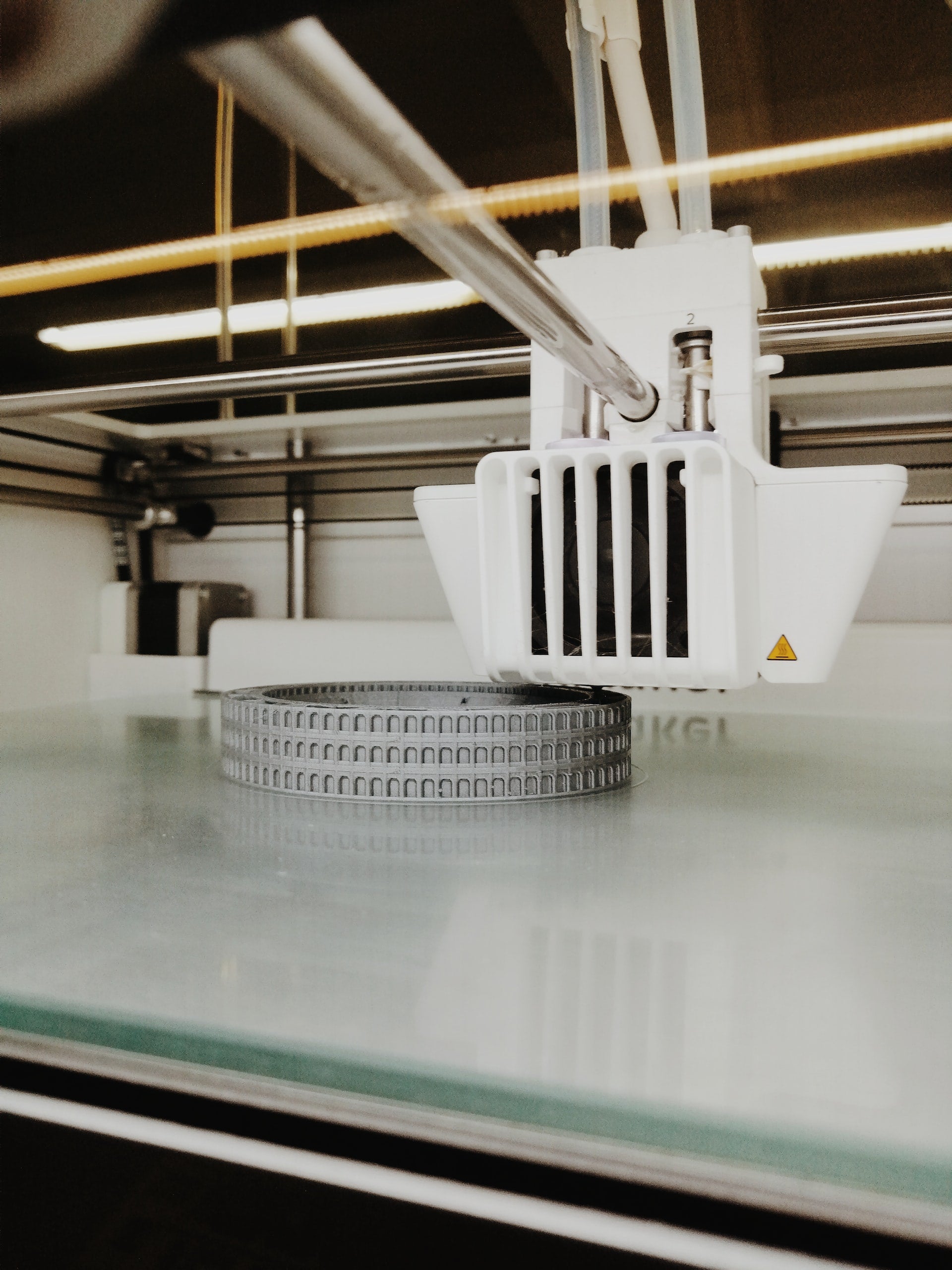Fast and 3D printing are words that don’t belong in the same sentence. But you can speed up 3D printing to increase productivity or just don’t have the time to wait. While you may have heard that faster 3D printing increases the risk of printing failures and issues, there’s a way to do it safely at the expense of the print surface. Alas, there’s no way to do it without affecting the surface, but printing speed is more important than print appearance, here are ways you can cut down on printing time.
1. Tweak your slicer settings
You can adjust the settings on your slicer program to reduce printing time.
Print speed: The most apparent setting, print speed can be set higher. However, it’s not that easy. When speeding up printing, you also have to consider the 3D printer you’re using. You also need to adjust the other settings to ensure print success.
Acceleration and Jerk: This setting refers to the speed at which your print head moves from a still position as well as before changing direction. Increasing the value of this setting may result in faster printing but can also cause lower print quality with ringing being its worst damage. Be careful not to set it too high.
Layer height: Layer height is easy to adjust and can have a lot of impact on print quality. If you want to print faster, you need to set the height higher. This will result in shorter print time and thicker layers, so make sure that you do this for projects that don’t require smooth surfaces and intricate details.
2. Choose a large nozzle
Large 3D printer nozzles may produce less precise print quality but it certainly cuts down on print time as it extrudes more filament at once. Keep in mind that different 3D printing projects have different needs, so you need to choose the nozzle that fits the demands of your projects. Generally, the 0.4mm nozzle strikes the right balance between precision and speed.
3. Designing for optimal print speed
There are design elements that can help you reduce printing time further.
X and Y axes orientation: Orientation is important when reducing printing time and relates to how your model is positioned on the build plate. The optimal orientation is in the X and Y axes. Minimising the Z-axis height ensures that your model will print faster.
Supports: Eliminating the need for supports is key to keeping printing time short. Avoid complex, geometric designs that require supports. If you need to, divide the model into multiple parts that can be printed flat on the build plate.
Teardrop holes: If your design has to have a horizontal hole in the middle, design a teardrop hole instead as this eliminates the need for overhangs and takes faster to print.
Infill: Infill pattern can affect how long a model prints. Complex infill patterns naturally take longer to print and require more material. To save time and material, choose a less complicated pattern such as Cura’s Lines or Lightning.

Its density influences the amount of plastic inside your print and therefore affects print time so choose a lower density. Set it to 20% as it will be enough for visual models that don’t need functional strength. Going lower will increase the risk of print failure.

Achieve shorter printing time with these tips!
Some days, print speed is more important than quality. If you want faster 3D printing, check out our tips. For inquiries, call, email or send us a chat.