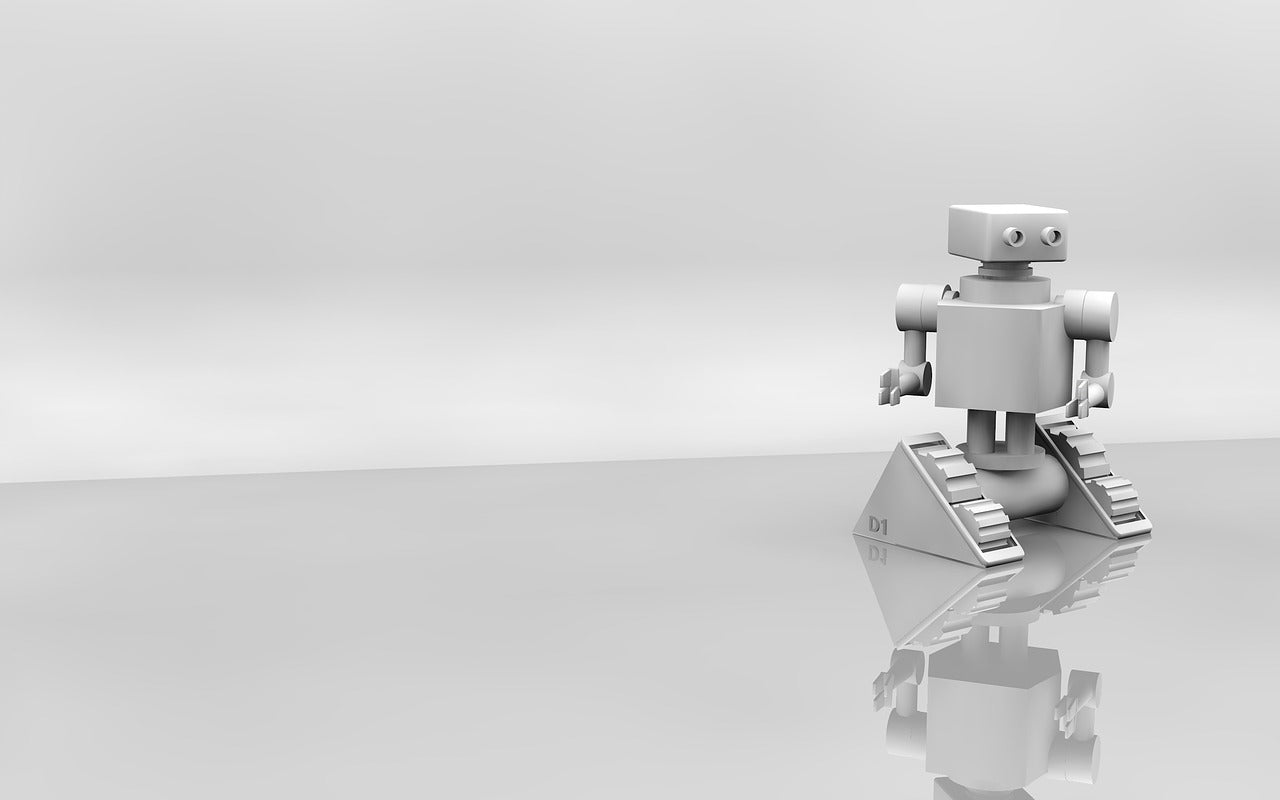FDM 3D prints almost always don’t come out looking like the finished product. While it is a cost-effective way to produce prototypes in a short amount of time, FDM 3D printing creates a rough surface with visible layer lines. Thus, post-processing is required to make FDM 3D prints polished and strong. We have already discussed how to give your 3D models a glossy appearance, but if you just want to smooth out the exteriors, here are 5 post-processing tactics for you.
5 Post-Processing Ways for Smoother and Stronger FDM 3D prints
Support removal
It does not need to be said how important support removal is in the process of the FDM 3D printing. Since supports are part of your 3D model, their removal has to be done with careful planning in order to not damage or leave marks on the model itself. There are two types of supports, soluble and insoluble. Here are ways to remove each type.
Soluble: This kind of support can be dissolved using water or chemicals. It makes them a lot easier or less risky to remove since you don’t have to use force by tinkering and pulling the excess materials. D-limonene can be used to dissolve HIPS, which is often used with ABS filaments. On the other hand, water will do for PVA, the support material for PLA filaments.
Insoluble: You have no choice but to pick at insoluble supports with your fingers or flush cutters. While there are times they are easy to remove, they can be hard to remove and can damage the print when they’re in difficult locations. The best that you can hope for is minimal marking, which you can then conceal or remove through other post-processing means.
Sanding
This the most common method of post processing FDM 3D prints. All you need are sandpapers of different grits, starting with the lowest and progressing to rougher sandpapers. This method may be affordable, but it takes longer and requires more effort. It is also not advisable for prints with tiny or detailed features. It would also affect the dimensional accuracy and may cause uneven texture throughout the model.
Painting
If you’re meticulous and want to smoothen your 3D print further, here’s the technique for you. This will upgrade the look and texture of your 3D print dramatically, making it smooth and even. After sanding your 3D print with a low and then medium-grit sandpaper, apply two coats of the primer on the surface. Wait for it to dry first until you brush or spray on paint.
Polishing
Another thing you can do after sanding your FDM 3D print is polishing. You can do this by using any polishing tool that you can find in your hardware store, such as Dremel tools. Don’t forget to practice safety precautions when doing this. It is important to wear a mask in order to avoid inhaling the fine particles caused by polishing.
Gap filling
You may find gaps in the surface of your FDM 3D print after sanding or removing supports. In order to remedy this, you can fill in the small gaps with epoxy. However, if the gaps are too large, you would have to use an auto body filler, which has an added bonus of strengthening your print. Since it has a thicker consistency, you would have to sand and paint over it upon drying in order to even out the surface.
Acetone Vapor
The easiest method for smoothing ABS prints is through acetone vapor. Be careful to protect yourself with gloves and mask as acetone could be a harmful chemical in stuffy spaces. First, find a well-ventilated room to do this project. Get a clean container and line the sides with paper towels dampened with acetone. Put your 3D object on top of a flat plate and place it in the center of the container. It should be 10 mm away from the bottom and 30 mm from the walls. Wait for several hours until you remove the object from the container. Watch as your print gets glossy before your eyes.
Polysher
If you want a hands-off way of smoothing 3D prints, use the Polysher. It virtually removes layer lines and polishes your 3D prints into a smooth and glossy finish. It works by creating an aerosol of isopropyl alcohol/ethanol to melt the roughness away. Polysher works well with Polysmooth 3D printer filaments and other alcohol-soluble filaments.
The success of your 3D prints lies in the post-processing. Through post-processing, you can produce a 3D print that is smoother and stronger. If you have a huge 3D printing project in the pipeline, you can stock up on X3D Pro printer filaments with our Buy 3, Get $20 off promo. For more information, including which filaments to choose, you can call us on 08 6380 7488.