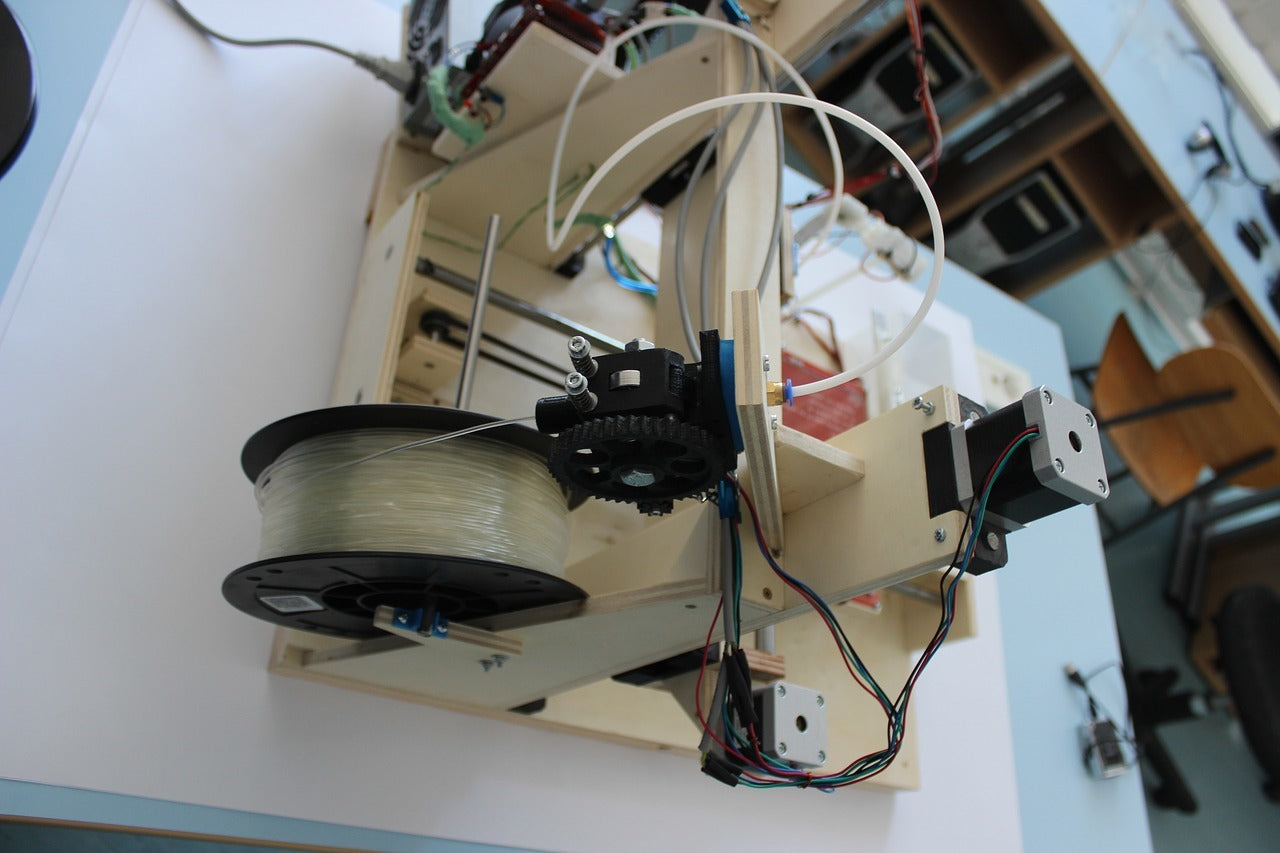Ruining 3D printer filaments is avoidable. Maybe you left them out in the open, and they are now swelling with moisture. Or you neglected to store them in a safe place away from harsh elements. Whatever the case may be, you don’t have to toss them away immediately and end wasting money. You can try these easy tips for preserving your 3D printer filaments.
Keep 3D printer filaments away from harsh outside elements
An ounce of prevention is better than a pound of cure when it comes to handling 3D printer filaments. High-quality 3D printer filaments do not come cheap. Avoid wasting them and your money by keeping them away from your pets or children.
Store 3D printer filaments in a dry and airtight container.
There is nothing as damaging than moisture for certain 3D printer filament types, such as nylon, PLA, PETG, and ABS. If you notice additional stringiness, bubbling, popping sounds, and clogged nozzles, chances are your filament has absorbed moisture. In order to ensure that your filaments are moisture-free, store them in an airtight container, perhaps throw in a desiccant bag along in it. You can also a use zip-lock bag to store your filaments.
If it’s already too late and you have already exposed your filaments to moisture, you can heat it up in an oven no higher than 50°C for an hour — at your own risk. This may affect the filaments, but it’s better than nothing, right?
Untangling the snarl out of 3D printer filaments
Sometimes, you can forget clipping the end of the spool to the dedicated holes at the side, therefore resulting in tangling. Or the end just slipped under another coil. When this happens, avoid unwinding it normally as this would just make things worse. There is only one way to untangle it easily. It is by loosening up the filament for several layers. Grab this bunch and move it to the side outside of the loop. Once everything has loosened up and untangled, rewind the filament tightly and clip the end of the filament on the holes at the side.
Resetting the printer if you leave the filament on too long
You may neglect your 3D printer filament in a heated hot-end, it turns into carbon flakes. The longer you keep the filament heated up, the more it is likely to cake up the extruder. If you leave your 3D printer heating up for too long, the best way to turn off the 3D printer is by pressing the reset button. This way it will keep the cooling fan running but will turn off the heater. Turn off the printer once the hotend is cool enough.
Fix the spool holder with zip ties
Spool holders can cause issues on its own on the filament. Sometimes, the spool holder can be too smooth that filaments come undone easily. When this happens, add a bit of friction by tying a zip tie anywhere near the spool. The filament’s end will rub against the textured zip tie as the former is being fed into the 3D printer, therefore making the flow more staggered and controlled. It can also serve to stabilize the pull of the filament if your spool holder is too wobbly. Just tie it up near the spool to guide the filament to pass through smoothly.
You don’t need to chuck your 3D printer filaments to the bin once something goes wrong. You can remedy them with the above methods instead. However, if your filaments are beyond saving, you can buy new ones from our Buy 3, Take 1 promo on our X3D Pro printing filaments. For questions about our filaments, you can contact us at 08 6380 7488.