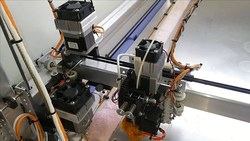If you hear clicking motors, stop whatever it is you’re printing and check out what’s wrong with your printer since the results are not going to be optimal anyway. It usually happens when the motor is stalled, so it would keep on trying to rotate but couldn’t, which causes it to make clicking noises.
Solutions:
It could be caused by a great number of things so the solution depends on the cause of the problem.
- Maintain the upkeep of the rods, lead-screws, and bearings: There could not be enough lubrication for the motor to move. Clean and oil the rods, lead-screws, and bearings to get them moving again.
- Reduce the motor speed: Your motors could be moving too fast than they can handle.
- Make sure that the axes are aligned: If something is blocking the movement of either axis, it could bring on clicking noises. Make sure that they are aligned and that nothing is blocking them.
- Check if the motor is overheated: The motor could start clicking if it has been overworked and overheated. Stop your printing and let your machine cool.
- Supply the proper current: If you have insufficient current powering your machine, adjust the Vref on the stepper driver.