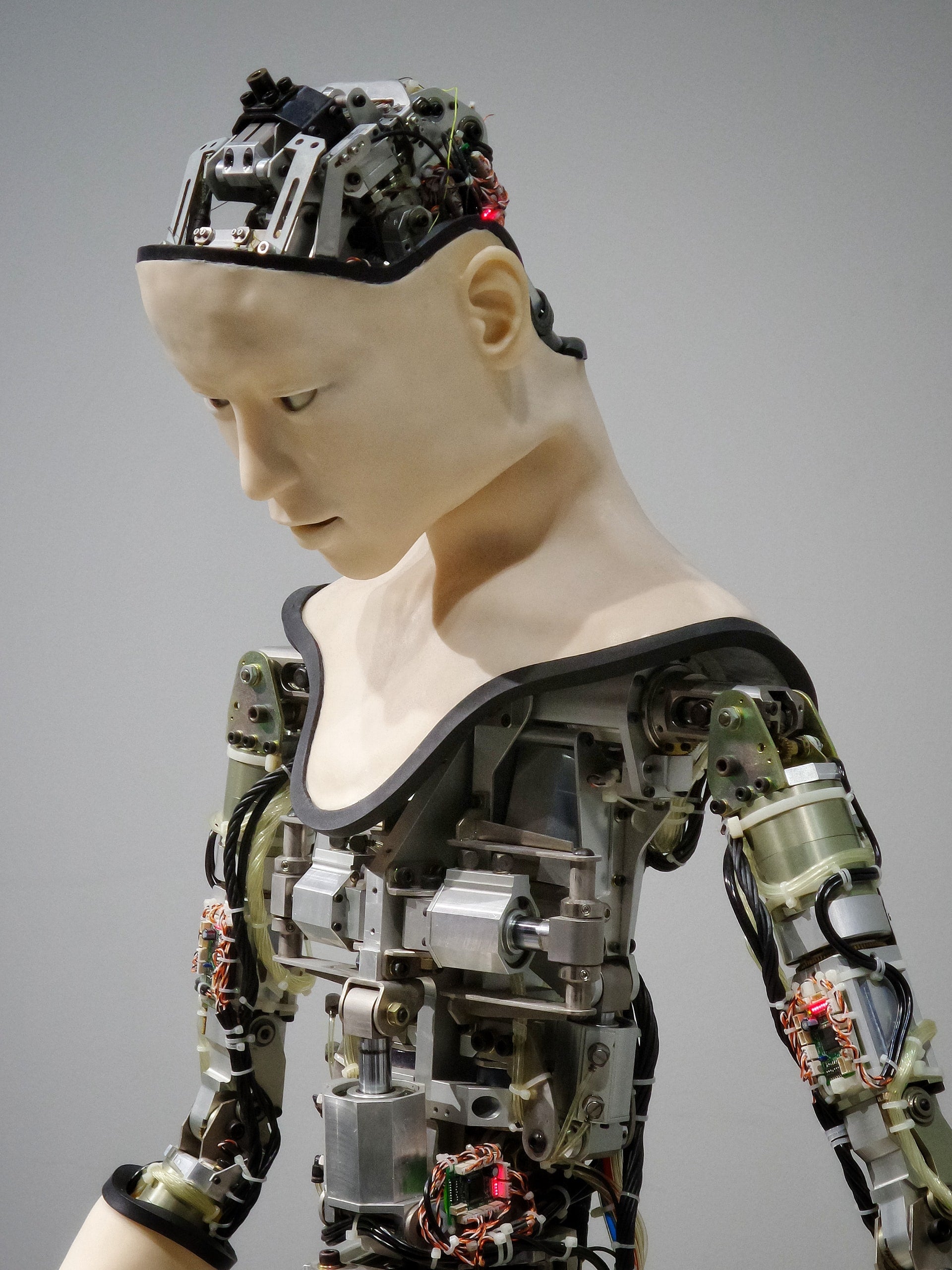You’ve printed virtually everything you set your mind to: automotive parts, electrical components, home furniture and decor, COVID-19 essentials… and now you’re looking for something more challenging to print. Why not give in to your vanity and print out your own face?
Turning your photo/s into 3D models
Before getting too technical, it is important to crack open your photo albums to get high-resolution photos of the person you’ll be making a 3D printed version of. It is better to get multiple photos from different angles to capture the different planes of the face on 3D software.
Creating a 3D model
Here is where the tricky part starts. 3D modeling can be tricky but thankfully there are plenty of software programs now that make it easier. If you only have one photo to use, here are the best software programs to capture it in 3D:
- Extrude tool in CAD programs
- Smoothie 3D
- AI-powered 3D Face Reconstruction
- Lithophanes
1. Extrude tool
The extrude tool can be found in most CAD programs. What CAD program you use is completely up to you. You can choose from professional-grade tools or budget-friendly options.
With the extrude tool, new geometry can be built from vertices, edges, and faces. It is responsible for developing an axis from your two-dimensional photo through algorithms, giving volume to your model.
2. Smoothie 3D
A free online tool, Smoothie 3D takes a single photo and turns it into an online digital model that resembles a scan. However, its capabilities are limited and you would still need to do some drawing in order to add texture and dimension to your model. If you are adept at creating models, you may find this easy. However, it can be difficult for the inexperienced.
3. AI-powered 3D Face Reconstruction
Students from The University of Nottingham and Kingston University in the UK developed an AI-powered 3D Face Reconstruction tool to turn 2D photos into 3D models. You only need to upload a photo of yourself and the online tool can extrapolate it into a 3D model. You can access the tool here.
4. Lithophanes
Lithophane is an old technology that dates back to the early 1800s. It involves printing an image into a translucent material with only a backlight to make the image visible. To create a lithophane, you need to create a 3D model from your image first with the use of these tools:
With the STL file, you can load it into a slicer program to create several layers to guide your 3D printer.
Multiple photos
It is better if you have more photos so that you can capture different angles of your face. You can use the tools above. You can also hire a 3D designer if you have the means or learn photogrammetry.
- Shoot 3D printing-optimised photos: If you’re doing a photoshoot to capture the different planes of your face, make sure that they are high-resolution and properly lit.
- Photogrammetry: Upload these pics to photogrammetry tools, such as Recap, ContextCapture, or Metashape.
3D printing your model
Since you would need a high-resolution print to capture your image, we recommend that you use a resin printer instead. You can still use an FDM printer, however, the results won’t be as accurate.
3D Print Yourself from Photos
3D modeling can be a complex and meticulous process. However, it can be a rewarding skill to learn and facial 3D prints can make good gifts to loved ones or service to offer for extra cash on the side. If you’re looking for 3D printers to use for your project, you can check out our line of Phrozen 3D printers.