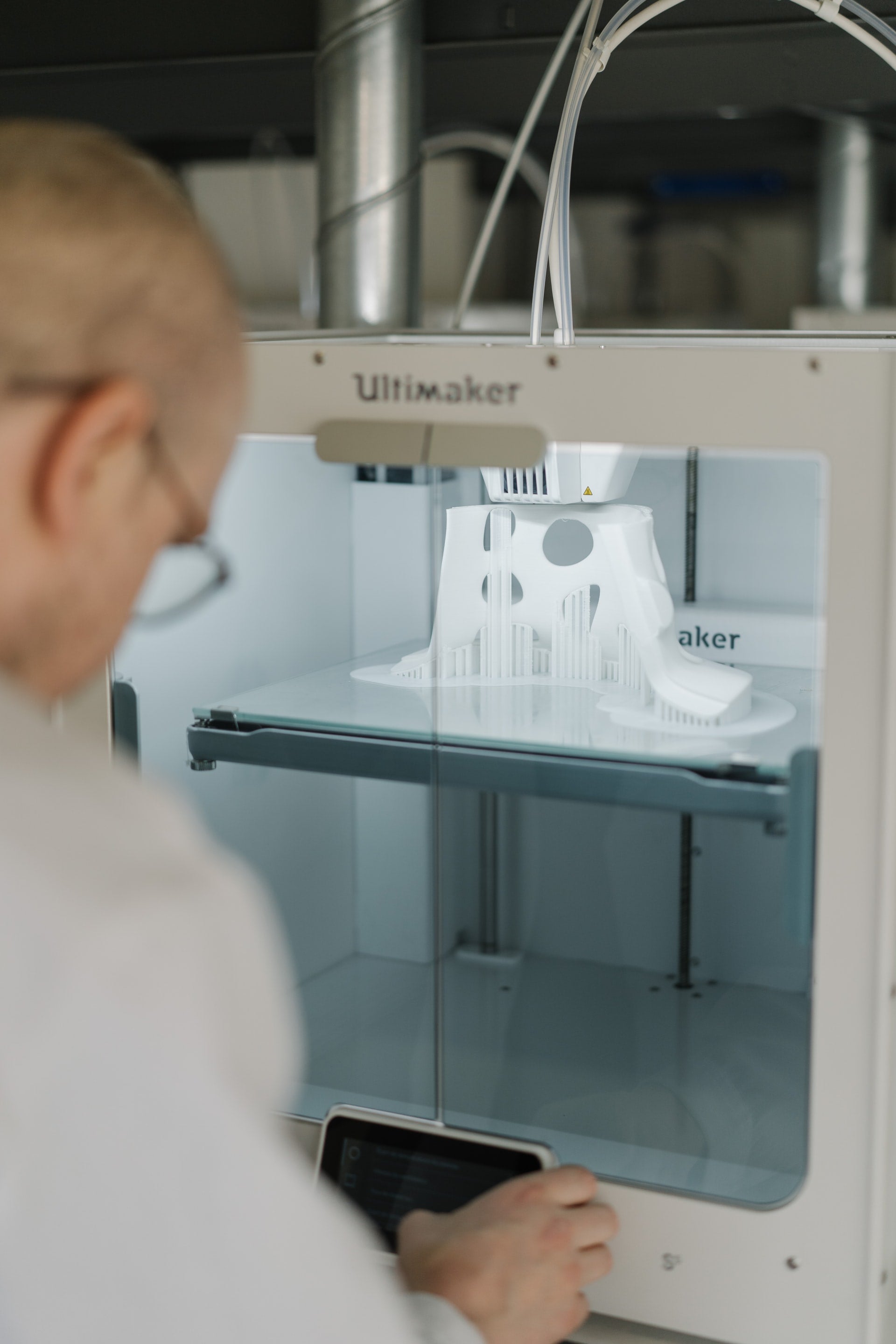3D printing is no longer just for industrial and commercial applications. It is now a craft that can be taken up by anyone, from kids at school to DIY repairs. If you’re starting to take interest in 3D printing and want to purchase a printer, here are shopping tips for first-time buyers.
1. What 3D printer to buy?
With so many choices, it can be hard for newbies to know which 3D printer to buy. Some would prioritise their budget, the others the features. However, going for the lowest-priced one is not always good and choosing printers with top-of-the-line features doesn’t always guarantee that it’s the best one for your needs.
Type of 3D printer: There are two types of 3D printer technology: fused deposition modelling (FDM) and resin (SLA, DLP, and MSLA) printers. Each has its own strengths and purpose.
FDM is the most popular 3D printing method for both hobbyists, prosumers, and companies. It works by heating a thermoplastic until it melts and exuding it through a nozzle to deposit layers of molten plastic to make a model.
The pros to choosing FDM printers are: wide choices in materials, ranging from inexpensive filaments to more expensive industrial-grade filaments. They are also more user-friendly, but they may still run into any issues from time to time just like with any gadget.
Resin printing uses ultraviolet (UV) light technology to harden liquid polymers to form the finished product. It produces objects with smoother surfaces and extremely fine details, making them the best choice for artists and jewellery and toy creators. They also print faster than FDM printers.
However, they run more expensive than FDM printers and are messier and harder to work with.
2. What are your needs and purpose?
Another thing to consider is what your needs are and what you’ll be using the 3D printer for. If you’re just planning small 3D printing projects with it, such as small to medium-sized models, replacement parts and components, educational tools, and prototypes, you can use entry-level ones. It supports both PLA, a popular and versatile filament and ABS, commonly used for industrial applications.
For businesses that want to adopt the technology for their rapid prototyping and additive manufacturing needs, they’re better off investing in the ultimate 3D printer brand, Ultimaker. Ultimaker has different models of different capacities but all designed to promote connectivity, team collaboration, and 24/7 continuous production while also having the best specs and features and dependable after-sales support in the biz. While it is more expensive than other 3D printer brands, you’ll rest assured that you’ll get plenty of returns for your investment as Ultimaker creates the ultimate workhorses.
Shop for Ultimaker 3D printers here.
3. What size do you need?
Size matters after all. It is an important factor when shopping for a 3D printer and depends on your 3D printing projects and your workstation. If you’re planning to create large models regularly, you’re better off with 3D printers with large build volume, such as the Ultimaker S5 with its massive build volume of 330 × 240 × 300 mm. For those with limited space in their workroom or who only need to print small objects, you can go for smaller 3D printers. Don’t worry, if you need to print a large-scale model someday, you can just print them in segments and fuse them together in post-production.
Another thing that you need for your printer when printing in limited spaces is ventilation. Make sure that your printer is equipped with enclosure or ventilation systems to prevent the inhalation of noxious fumes.
4. What material will you be using?
FDM printers can support a wide range of materials. However, low-range printers can only support 1-2 filaments, typically PLA and ABS. If you’re planning to use industrial-grade materials, you need to find a printer that can support a wider range of filaments.
5. Beginner-friendly features
Since you’re starting out, you would benefit from an easy-to-use touchscreen interface. Other features of a low-maintenance 3D printer are: auto-bed levelling, WiFi connectivity, and a filament sensor, to name a few. These features make 3D printing so much easier and faster for beginners.
6. What’s your budget?
For most beginners, budget is a huge factor when shopping for 3D printers. While this is still an important thing to consider, it should not be the determining factor when shopping. One shouldn’t go for the least expensive because they have a limited budget. At the same time, it is not always necessary to get the top-of-the-line model if you’ve got the means to do so. The most important thing is to choose a printer that will meet your needs and your budget.
Have you decided on what 3D printer to buy?
If you still haven’t decided on what to buy, let us help! Contact us by phone or email and we will be happy to help you find the best 3D printer for you!