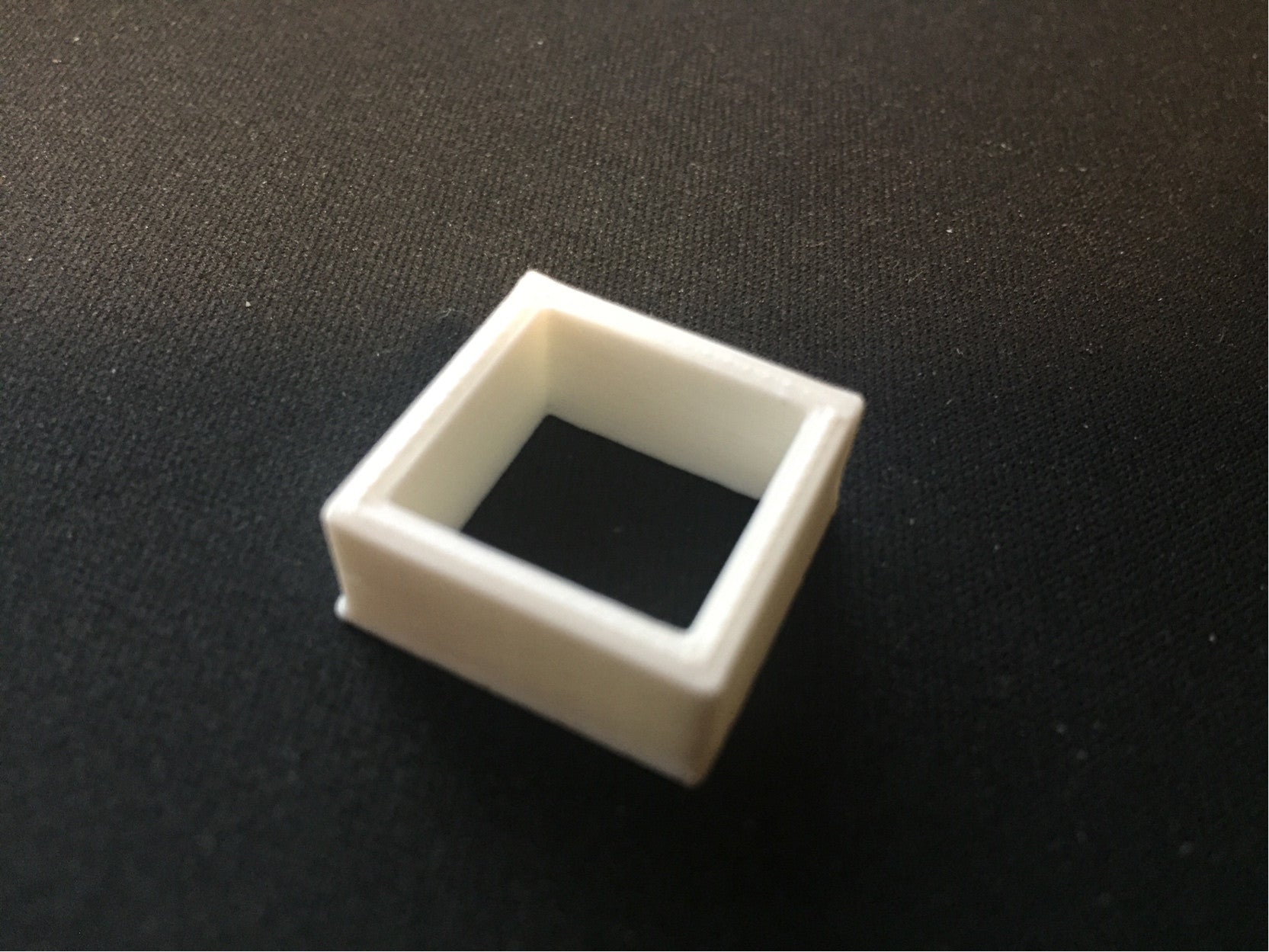Also known as elephant foot, it occurs when the base of the model bulges out. It is caused when the bottom part isn’t sufficiently cooled, making it not stable enough to support the top part. It often happens when your 3D printer has a heated bed.
Solutions:
The most important thing here is to make sure that the bottom cools sufficiently to prevent this from happening. Here are various solutions to avoid the dreaded elephant foot.
- Make the base chamfered: Chamfering can reduce stress point in your model. You can chamfer the base of your print if you have the original file of the design or if you created the design yourself.
- Achieve a balanced bed temperature and cooling: You have to be careful with setting the bed temperature as anything too extreme can ruin your print. Gradually lower the temperature by intervals of 5 degrees. For 0.6 mm bottom/top thickness, place the fan at a lower height.
- Increase the nozzle height: Increasing the nozzle height slightly can also help in preventing this conundrum. Just be sure not to raise it too high since your print might not stick to the platform.
- Level the print bed: An unlevelled print bed can cause a lot of print issues aside from this one. There are several ways to level your print bed, but it is still best to refer to your printer’s manufacturer’s guidelines to find out how. You could also try printing a calibration cube to see how the filament lays on your printer bed and the height of the nozzle.