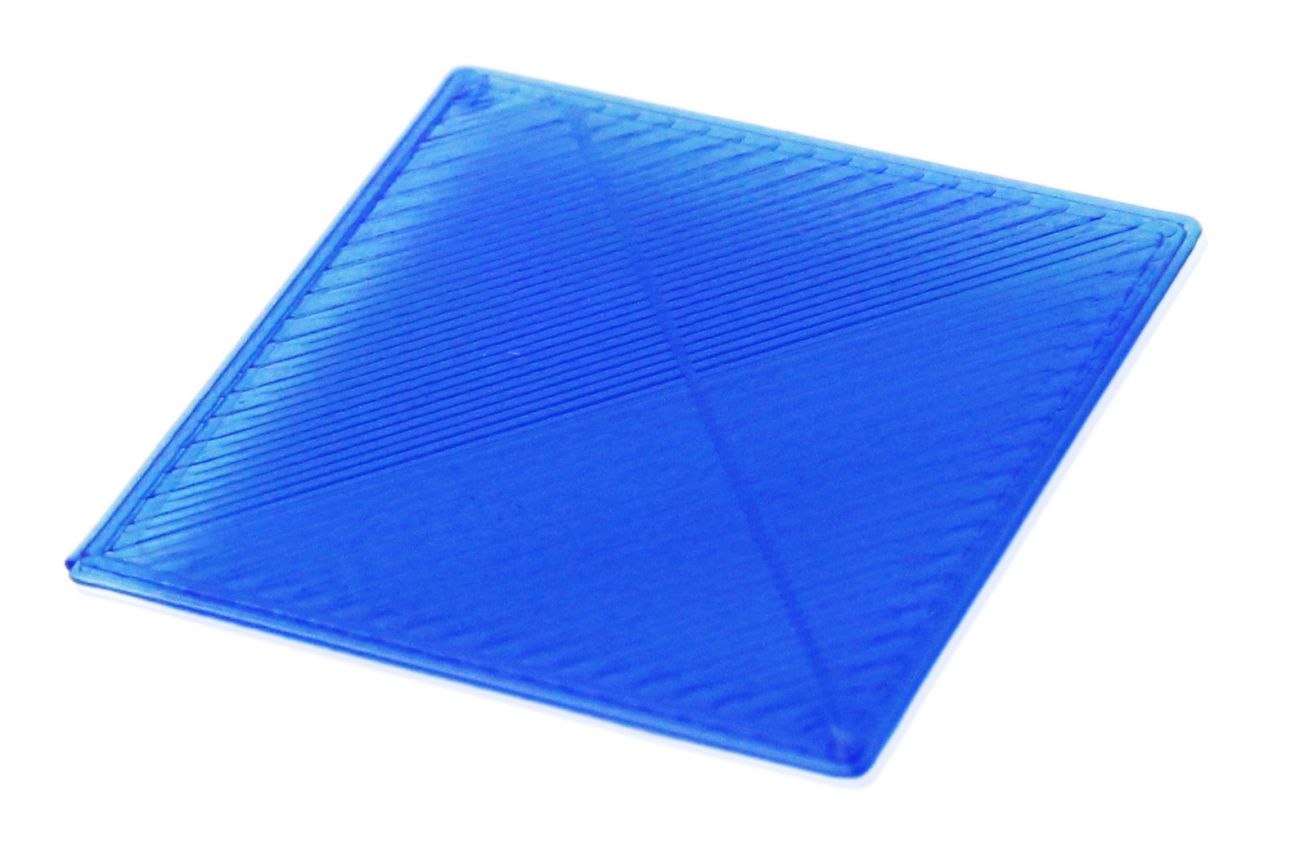The first layer is crucial to creating a successful 3D print. It doesn’t take much to achieve perfection. In fact, it only takes 5 minutes! What’s the secret? It’s perfecting the dreaded Z layer. Some people spend hours trying to figure out the calibration for the Z layer. But we found out how to do it for much less. Find out how you can do this in 5 minutes or less based on Yahblues’ tips on Printables.
First step: Preparation
Clean your print bed. Use isopropyl alcohol or whatever you usually clean it with. This is an important step that only takes only a couple of seconds and saves you time and money.
Find a light-coloured filament to use for the calibration print. You can use anything that highlights flaws easily as it can be difficult to see flaws in dark filaments. The designer used light orange.
Have a good source of light. This is important for seeing the 3D printing flaws on the calibration print. You can use whatever you have available, a flashlight, desk lamp, or ring light.
Second step: Calibration
In order to know if you’re achieving the perfect first layer, you have to look out for these flaws in your calibration print:
- The layers can be easily ripped apart
- Blobbing
- Holes in between layers
- Layers don’t bond together
If you see any of the above during printing, you can live tune your Z layer in some brands of 3D printers (the designer uses Prusa; check your 3D printer’s manufacturer notes). You can turn up or down the value in increments by 50. Wait until your printer has completed a line before you adjust it. Keep adjusting until you achieve a uniform layer. Usually, you would need to start with the nozzle at a high height and keep lowering it as you go along.
Here’s how the print should look like (top part):

While it usually takes 5 minutes, you would need a little more than that the first time you do it.
To download the STL files, check out yahbluez post.
Got any secrets to getting the perfect first layer during 3D printing?
Sound off below.