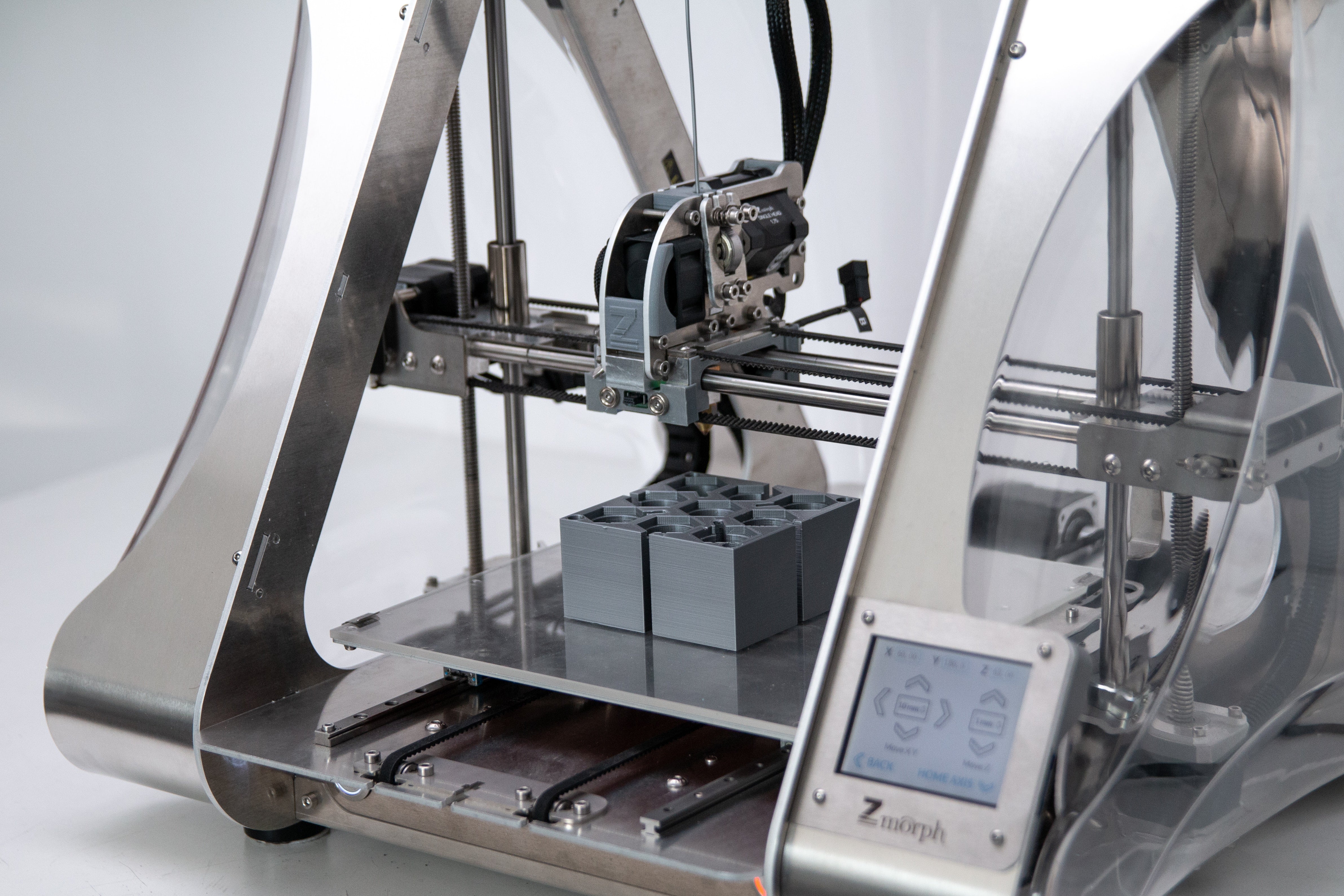Leveling your bed is one of the most crucial things you need to do to get a successful 3D print. In fact, many printing issues can be solved just by leveling the bed. However, bed leveling is just as exciting as watching the entire 3D print from start to end (read: tedious and time-consuming).
So the invention of auto-leveling in 3D printers must have been a welcomed addition to 3D printing enthusiasts, right?
What exactly is Auto-Leveling and what makes it better than Manual Leveling? Read below to find out.
Auto-Leveling
As the name suggests, auto-leveling is a feature that newer 3D printers are equipped with that automatically corrects any inconsistency with the distance between the nozzle and the bed in all areas. It does so through the proximity sensor or switch installed near the tip of the print head that checks certain areas of the platform during the bed leveling process.
A firmware helps in computing the distance between the nozzle and the printing bed at different platform points and adjusting the nozzle to its optimum distance.
Pros:
- Easier and faster bed leveling method
- High-precision leveling despite unevenly heated or bowed build plate
- Instant printing
- Perfect for budding 3D printer operators
Cons:
- Heavier print head due to the added weight of sensors
- Firmware may not be able to track mechanical errors that prevent the bed from being levelled
- Some printers with the auto-leveling feature can be hard to assemble for the inexperienced
Manual Leveling
Manual leveling involves tinkering and adjusting the bed by hand. It is as tedious and time-consuming as it sounds since you have to redo it every now and then even just after a few hours of 3D printing.
It also won’t work if your bed has been misshapen, such as the case with Aluminum and PCB beds. In these cases, it is best to replace the bed if it is Aluminum or place a glass bed on top of the PCB bed.
Pros:
- Experienced 3D printer operators prefer this process as it gives them a better understanding of their 3D printer’s mechanisms
- The inexperienced also gets to learn a lot about their machine in the process of manual leveling
Cons:
- Time-consuming and repetitive process
- Requires a certain amount of knowledge about your 3D printer’s parts
Who wins: Auto vs Manual?
As much as we want to declare a winner, it varies depending on a person’s need, 3D printing knowledge and time. If you’re just starting out in 3D printing, auto-leveling is the right fit for you as you don’t need to know a lot about your machine or about 3D printing itself in order to do it. However, as you become more experienced in 3D printing and you want to be more hands-on with your machine, manual leveling will be a better option.
If you want to buy a new 3D printer with the auto-leveling option, you can browse through our wide collection of Ultimaker, Up, and Zortrax 3D printers here. You can also contact us through email and phone for any inquiries.