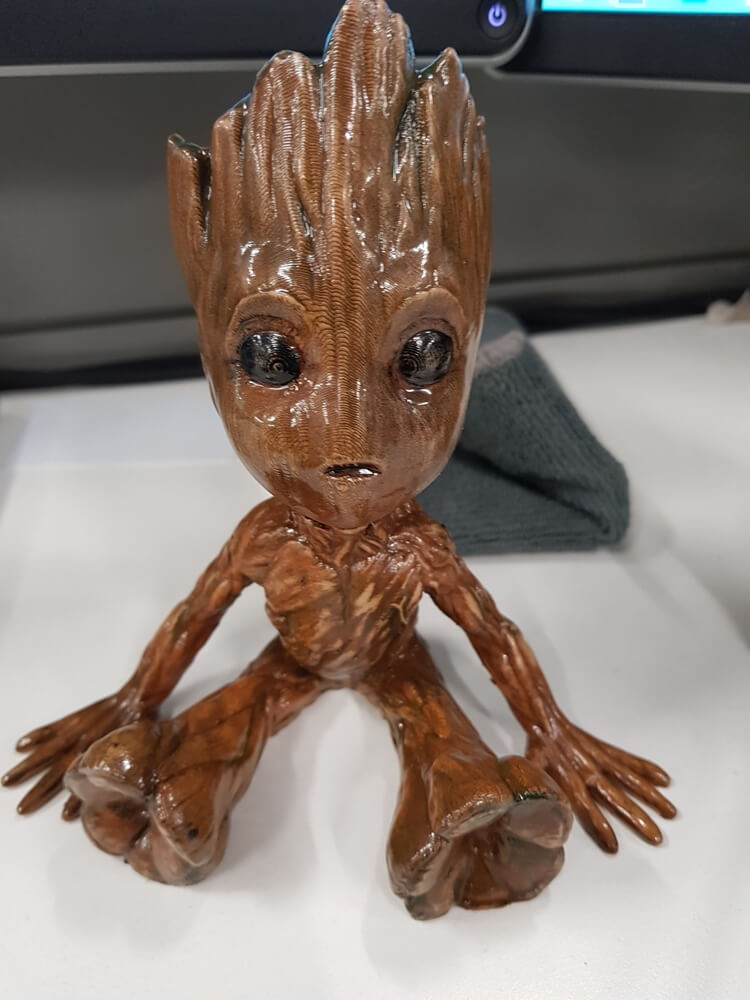If you’re new to 3D printing, you’re probably looking forward to using all the 3D printing filament colours there are to create a kick-ass model in the colour of the rainbow. What you don’t know is that it is not that easy. There are plenty of processes to be done before you can produce a multi-coloured 3D print. If you want to use all the 3d printer filaments by colours you prefer, here are our 3 tips for printing with different 3D printing filament colours.
Filament Swapping
Yes, changing colours can be as tedious as stopping the print and switching out the filament for another colour. You can do this by: pausing the print once it gets at the part where you want a different colour. Raise the nozzle and retract the current filament. Replace it with another filament and extrude the new filament until you can see the new colour. You can then remove the extruded filament, lower the nozzle to its original position, and start printing again.
Do note that this method can be labourious, so it is recommended to only use this if your design just has two to three colours. Otherwise, it will be a time-suck to practice this method for super colourful prints.
h2. Dual-extruder 3D printersSometimes, all it takes to produce multi-coloured 3D prints is through the 3D printers you use. Some 3D printers (such as the BCN3D Sigma R17 and the upcoming Ultimaker S5) are equipped with two or more extruders that allow multiple filaments to be fed into one or two hotends that will work together to create the print.
While this setup can print with two 3D printing filament colours at the same time, it can only work on one section at a time. So if the area that you want to have a different colour is at the other end of the print, you would have to wait for the print head to reach that section. This may not be ground-breaking, but it does reduce the print time and work when you compare it to the previous method. It also allows you to print your model and support separately.
Post-Process Painting
Painting the 3D objects by the colours that you prefer is probably the least complex yet the most methodical out of all processes. All you need is a steady hand and a list of other items such as:
- Paper towels
- Rubbing alcohol
- Spray paint
- Spray filler or primer
- Needlenose pliers
- Bondo
- Hanging cord
- 80, 120, 200, 240, and 1000-grit sandpaper
- Sanding block
- Eye protection
- Respiratory mask
- Gloves
Now that you’ve finished printing your model, remove the support rafts and material with the needle-nose pliers. Wear your mask, eye protection, and gloves before preparing the surface of the model for printing. You need to dry and wet sand the model until it is smooth. You can then glue the part together (if there are any) and apply the Bondo filler or primer to any blemish and gaps that you see. You should then sand the model again until everything is seamless.
Use the hanging cord to hang up your model in a ventilated and dust-free room. This makes it easier for you to prime and paint the model evenly without touching it. You should then spray it with a few layers of primer or filler to smoothen any imperfections prior to painting. Wait for the model to dry for 30-40 minutes. Move on to dry sanding it with a 1000-grit sandpaper to buff away the uneven surface caused by the primer. Keep repeating the process of primer/filler and sanding until the surface is completely smooth.
Now that your model is ready for painting, test the colour first on a small section before painting the whole model. If you are satisfied with how it looks, you can then proceed to paint the entire model however you want it. It will take an hour to dry, but you would have to wait 24-48 hours if you want to polish your model.
Go crazy with X3D’s Diverse Collection of 3D Printing Filament Colours
WIth these tips, you are sure to have colourful and realistic 3D print models in no time. If you are excited to try out various 3d printer filaments by colours that you want, you can stock up on 3D printing filament colours and take advantage of our 5% discount on all X3D filaments. We also have a Buy 3, Take 1 promo on our X3D premium filaments.